
Activation of Hays Job Alert
Job Search - As easy as possible
Save time with Job Alerts!
110 new job offers per day on average
Looking for a new job or project can be rather time-consuming. Save time by creating a job alert with your own search criteria. If there is a suitable vacant position, we will contact you immediately via e-mail.
Advantages of your job alert
- Never miss relevant job offers again
- Set the e-mail frequency yourself
- Activate several job alerts at the same time
How to create a job alert in four steps
Step 1: Start your job search
Navigate to our job search and project portal. Search for a job or project using an appropriate term and the corresponding filters.
Tip: the more specific your filter settings are, the more relevant the displayed job offers will be.
Step 2: Create a job alert
Are you satisfied with your selected search criteria? Then click on "Activate job alert". The system will save the search criteria specified for your job alert.
Step 3: Log in
You can manage your job alerts in your “My Hays” area. Please have your login data ready. If you do not have a login yet, you can simply register now – the registration process only takes two minutes
Advantages of your registration
-
Apply for jobs in a quick and simple way
-
Save job offers and apply via multiple devices
Step 4: Activate job alert
Enter a job alert name and define how often you want to receive e-mails from us. Save your job alert.
We wish you lots of success!
Always up-to-date
No matter when and where you are - take a look at the new job offers right on your smartphone!
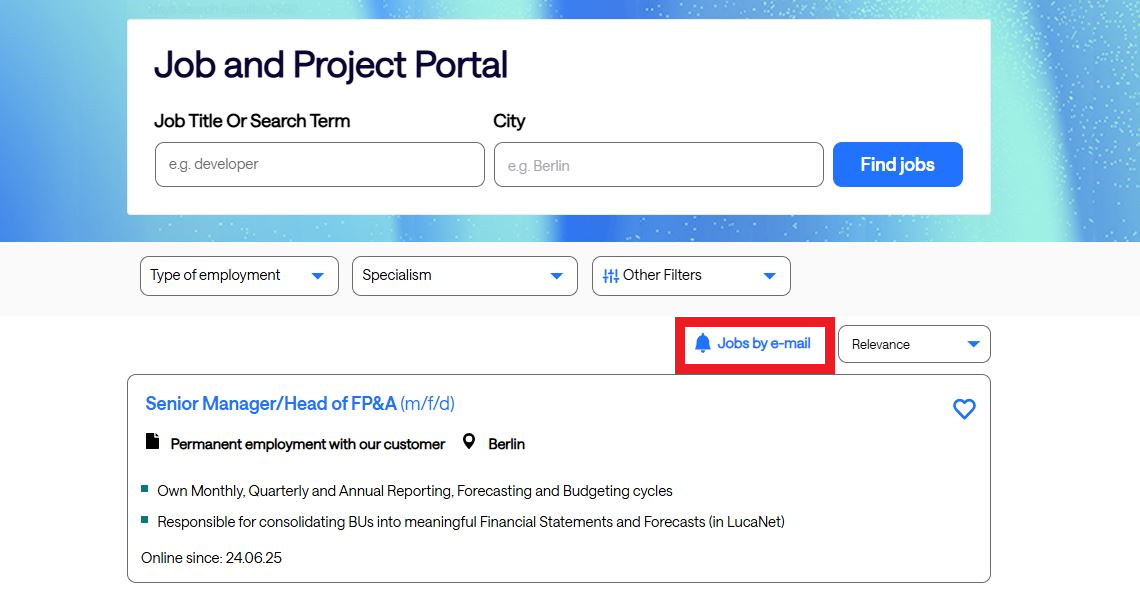
Edit and delete
job alert
Under the menu item "My Job Alerts," you can edit or delete existing alerts.
Additional Tips:
- Create multiple alerts for different search criteria
- Use both specific and general search terms
- Separate multiple terms with a vertical bar (|), e.g., Marketing | Sales (via Alt Gr + <)
- Click on “Search” to go directly to the current job overview based on your search term
- Select the email interval “daily” to stay informed about new job offers
Always up-to-date with Hays job alerts
Let us look for new suitable job offers for you: Create a job alert with your own search criteria. You will then receive e-mails with new job offers that match your search criteria.
Contact
If you have any questions or suggestions regarding the Job Alert, feel free to contact: service@hays.de

